Users are not as Tech-Savvy as You Think

Have you ever had the impression that most people are not as skilled with computers as you are? Well, here’s some data to back it up. Jakob Nielsen explains, “one of usability’s most hard-earned lessons is that you are not the user. This is why it’s a disaster to guess at the users’ needs”. UX and UI Designers, with their specialized skill sets and immediacy to any given project, are set apart from the majority of their target audience. Yet, there’s another fundamental ability, that is rarely considered, which can be damaging to assume of your user: Computer literacy.
Did you know, only 5% of the population have high computer-related abilities.
Every member of your digital project should be considered more of a digital guru than the general population. We’re not just talking about your Developers and Web Engineers, even those you would consider the ‘less-technical’ members of your team actually have much stronger technical skill than most.
The Organization for Economic Co-operation and Development (OECD), to evaluate this assumption, collected data between 2011 and 2015 across 33 countries, in order to quantify the difference between the ‘broad population’ and the ‘tech elite’. They tested 215,942 people between the ages of 16 and 65, through a series of 14 computer-based tasks, researchers amassed some surprising results.

During their testing, the OECD defined 4 levels of computer proficiency based on the types of tasks users could complete successfully. Here are the findings:
Below Level 1: 14% of the adult population
The OECD researchers decided to refer to the lowest skill level as ‘Below Level 1’ in place of ‘Level 0’. Users that placed below level 1 were able to solve problems by using one function, i.e. deleting an email message in an email application.
Level 1: 29% of the population
Level 1 users were able to operate “widely available and familiar technology applications, such as email software or a web browser when there is little or no navigation required to access the information or commands required to solve the problem.”
Level 2: 26% of the population
Users in level 2 are able to complete tasks that require some navigation across pages and applications in order to solve a problem. OECD illustrates a level 2 task as, “You want to find a sustainability-related document that was sent to you by John Smith in October last year.”
69% of the population are below level 2, complex skills are still hard to come by.
Level 3: 5% of the population
Here you’ll find the most skilled group of users. At level 3, participants were able to navigate across multiple pages and applications and use multiple tools to reach a solution, for example, “what percentage of the emails sent by John Smith last month were about sustainability?”
You probably have noticed that these numbers don’t add up to 100%. Well, a surprising 26% of respondents did not even attempt the tasks, stating they were unable to use computers.
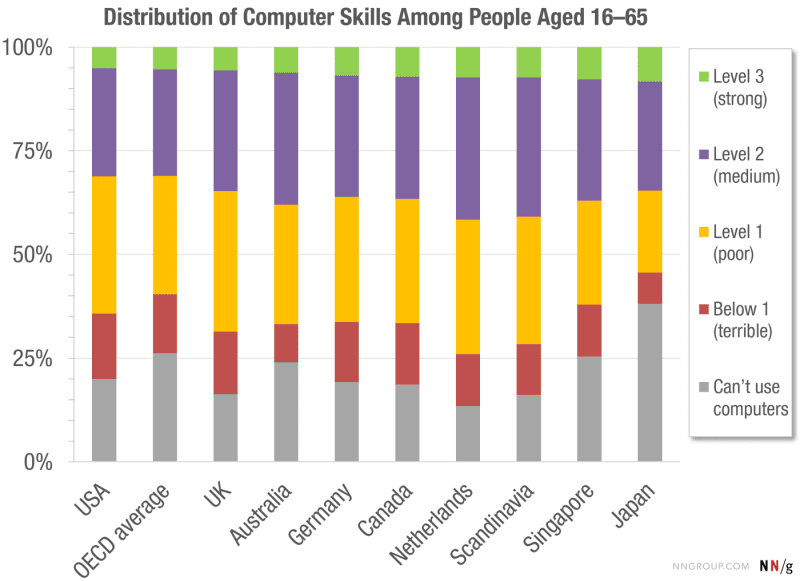
Distribution of Computer Skills among People aged 16-65
(Numbers were not provided for this chart so below is an estimation of the numbers found in the chart)
USA
- Can’t user Computers: 20%
- Below 1 (Terrible): 15%
- Level 1 (poor): 35%
- Level 2 (medium): 23%
- Level 3 (strong): 7%
OECD Average
- Can’t user Computers: 26%
- Below 1 (Terrible): 10%
- Level 1 (poor): 30%
- Level 2 (medium): 23%
- Level 3 (strong): 8%
UK
- Can’t user Computers: 15%
- Below 1 (Terrible): 10%
- Level 1 (poor): 35%
- Level 2 (medium): 30%
- Level 3 (strong): 5%
Australia
- Can’t user Computers: 25%
- Below 1 (Terrible): 5%
- Level 1 (poor): 30%
- Level 2 (medium): 30%
- Level 3 (strong): 5%
Germany
- Can’t user Computers: 20%
- Below 1 (Terrible): 10%
- Level 1 (poor): 30%
- Level 2 (medium): 28%
- Level 3 (strong): 7%
Canada
- Can’t user Computers: 20%
- Below 1 (Terrible): 10%
- Level 1 (poor): 30%
- Level 2 (medium): 29%
- Level 3 (strong): 6%
Netherlands
- Can’t user Computers: 10%
- Below 1 (Terrible): 10%
- Level 1 (poor): 30%
- Level 2 (medium): 38%
- Level 3 (strong): 7%
Scandinavia
- Can’t user Computers: 13%
- Below 1 (Terrible): 10%
- Level 1 (poor): 30%
- Level 2 (medium): 38%
- Level 3 (strong): 7%
Sigapore
- Can’t user Computers: 25%
- Below 1 (Terrible): 10%
- Level 1 (poor): 25%
- Level 2 (medium): 38%
- Level 3 (strong): 7%
Japan
- Can’t user Computers: 39%
- Below 1 (Terrible): 8%
- Level 1 (poor): 20%
- Level 2 (medium): 25%
- Level 3 (strong): 8%
Now, you might be assuming that respondents living in more privileged countries would display higher percentages in level 3 skills. The OECD’s saw that looking at just the richest countries of the 33 included, only 5-8% showed strong technology skills of their entire country’s population. The Norman Nielsen Group concludes, “if you think something is easy, or that ‘surely people can do this simple thing on our website,’ then you may very well be wrong.”
What does this mean for your UX choices?
Be accessible
Everyone is talking about being accessible, but how many are putting this into practice? It’s very important to adhere to accessibility guidelines and regulations where possible. When designing, keep all kinds of users in mind by ensuring colors, fonts, images, and graphics are carefully selected. Also, consider audio descriptions of each page, these are very helpful for those who require some extra guidance.
Keep it simple stupid
Your users are busy and easily distracted, couple this with their level of tech savvy-ness and they will move on if they are presented with many options (see below level 1 above). Where you can, guide them towards a limited amount of the most probable options with intuitive UI developed through tested UX and the use of good micro-copy. When planning, designing and developing content keep the age old saying, “assuming makes and ass out of you and me“, the exception is when making the assumption that your user has a no prior knowledge of your product, service, or industry.
Have an easy feedback channel
Your visitors and users should be able to effortlessly communicate with you. Let them easily open up the channel to provide you feedback; most importantly letting you know what doesn’t work, just don’t forget to ask them what does work.
What about your offline presence?
With today’s marketing by various Internet Service Providers (Cell, Home, Over The Air) and mobile phone manufactures, it’s tough to imagine that you still have customers that simply don’t have access to a computer, never mind the knowledge of how to user one (26% according to OECD). Don’t let your offline touchpoints slip, keep them in first-rate condition, a warm and helpful phone service can really be the difference between you and your competitors.
What are your thoughts and experiences with your user’s tech savvy-ness?
Also published on Medium.